The new versions are on Github:
https://github.com/norselark
The original QBasic code is now not maintained.
This old page is kept here as relevant info.
Will be updated.
—
ChartDraw QBasic Screenshots
Quirks are now being worked out, and code cleaning is needed. The program runs, though. You should preferably be QBasic savvy if you want to use ChartDraw for work. The program is released as it is, Open Source, somewhat prematurely. It is quite flexible, and it should be easy for a programmer to build on it – and substitute with new or more effective (efficient) algorithms.
Some modules, or lines, are being kept within the code as templates for further expansion – commented out, referring to existing drafts. However, QBasic/DOSBox cannot cope with a much larger line count, so one should consider alternative BASIC platforms. In ‘aqTIE.BAS’, there is room for several programs to import from – and/or to make diverse input routines. Manual and/or set input is also possible, for instance with extra factors or symbols.
This is a pure drawing program! As it stands, ChartDraw imports data from ZET9 (free) – @ – a good astrology program which is even better if you buy the full version. For this QBasic purpose, ZET9 is among few programs where data (text) sheets are easily accessible and editable, and the program itself is very modifiable. Also, is there any other free program that yields an impeccable depiction of the Dispositor Chain?
ChartDraw can do Derived Houses (Turned Axes) [Cyc], and I’m trying to make the Dispositor Chain module more useful. There are toggles in all screens, so you can always go back and forth, have aspect lines or not, choose orbs, choose how many ‘planets’ to draw, or at any time choose how many of the ‘planets’ shall have those aspect lines – as well as superposition(s) and inner/outer wheels – and options for 0 degrees Aries in the East instead of ASC, with axes drawn or not. [Some coding remains]
Calculation & drawing of Harmonics is in the menu, but as to accuracy, one could import such data in the same manner as with other charts. Secondary must be drawn in the same manner as Radix.
Note that the Axes can quickly become illusory in Harmonics, and Derived Houses are not really feasible there. Domification will be discussed elsewhere in the Cauldron – Houses may be questionable anyhow.
Editing a QBasic (plain text) program is easy to learn. It runs almost automatically in DOSBox (free). There is a wealth of material & friendly communities around QBasic on the ‘Net. QBasic is still alive and active.
DOSBox can be run in multiple instances – many DOSBox’es (windows) running simultaneously. That is handy when comparing charts.
These ChartDraw pages will be updated continually, with better descriptions, and with more on the technical/module side. This QBasic astrology program is already applicable and practicable (with minor flaws lingering). It will, in its basic simplicity, be improved.
You can run the program now:
The .conf-file is edited once
To draw a new chart, put in the Data Sheets
Assuming you’re using DOSBox:
Editing the default configuration file is the one thing you first need to do. It’s easy.
Normally it is here in Windows:
C:UsersYouAppDataLocalDOSBoxdosbox-0.74.conf
[AppData is a hidden folder, but it can be accessed]

Take a backup copy of the original, and then open the .conf-file in a simple text editor (pure text mode, full width, no line wrap).
Automatic mount of your ChartDraw folder:
You have put the complete ChartDraw folder in your User Space somewhere. Add these three (3) lines at the very end of the DOSBox .conf-file, and then save:

That’s all! Provided that you have placed the data sheet(s) in the aq_temp folder, you can now start DOSBox, and ChartDraw runs automatically.
You can do even more if you’re computer savvy.
For the more versed users, I will soon describe a short script file that makes it possible to start Pullen’s Astrolog 6.30 – @ – in a terminal both in Windows & Linux, going straight into ChartDraw.
You must copy two (2) Data Sheets from ZET9 as plain text. Just copy them and place them in ChartDraw’s aq_temp folder as .txt-files. They are: Menu:Tables > ‘Astronomical Data’ & ‘Planet and House Degrees…’

Step: ‘Astronomical Data’ looks such:
(You save it as pure text by doing ‘Save As’ from the white space)

The thus saved .txt-file:
(No word-wrap – Called Astro.txt)

Step: Then you open ‘Planets and House Degrees…’ – which is a plain text file by itself: (Called Table.txt)

This one you can save directly. If you accidentally hit ‘Save’ instead of ‘As’, it will be saved back into the ZET9 folder, which doesn’t change anything – so you might as well copy this file directly from there.
You have now saved two (2) .txt-files which shall be put into your aq_temp folder.
The first time you read this page it may seem cumbersome, but once you get the hack of it, it’ll take you less than a minute.
In the aq_temp folder, rename the two files:
(Or maybe you have already saved them there ‘As’):
Astro.txt -> Astro-2.txt [4 KB]
Table.txt -> Astro-1.txt [1 KB]
Be sure to get the numbering right here!
[More of these to come – a few minor quirks are still present]
Zodiac and ‘planet’ symbols will be improved. The brownish line down on the right is a temporary lead line. The 9’s & 0 are only transient reminders: the chosen number of ‘planets’ a.o. shall later be shown.

Radix – Draw type 1 – Node positioned (without glyph)

Radix – Orbs depicted – Draw type 1 – (Quirk WAIT loop)

Derived Houses (Turned Axes) [Cyc 3] – Draw type 1

Quirk: This is Cyc 3 (shows Cyc 1) – Orbs depicted – Draw type 2 – (Quirk Wait loop)

Aspect lines to 7 ‘planets’ – Orbs depicted – Draw type 2 – (Quirk Wait loop)

Dispositor Chain (preliminary – see ChartDraw page) – Draw type 2 – Quirk Wait loop
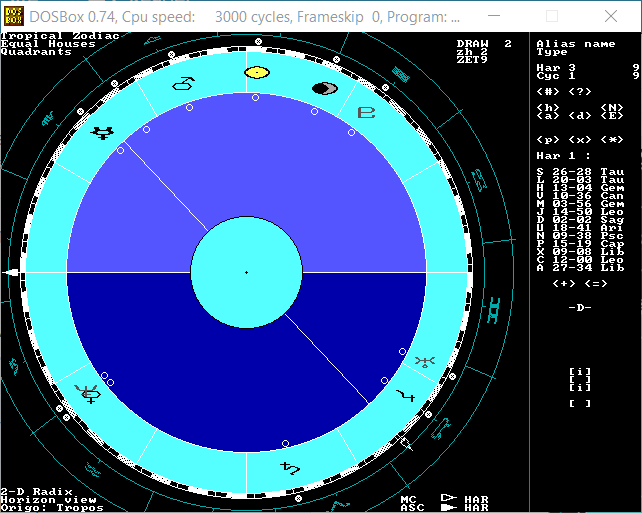
Above: Har 3 – Draw type 2

Aries 0 degrees in the East (instead of ASC) – axes drawn – (option to not draw them).
The ChartDraw folder (one) can be put anywhere in your User Space. There is no Registry or anything complicated. If you delete your whole folder, it is all gone.
This ChartDraw description refers to the Windows graphical interface that most people use – just go about it as you do with any other program. Linux and other functionalities will be referred to here in more detail at a later time.
This QBasic program can be run as it is! There are some quirks which will be sorted out as this Cauldron develops. ChartDraw is released a bit too early, so that programmers may build on it.
As stated, it is no secret that the code needs tidying and more clarification. The code will be made more clear incrementally. You may want to view the HTML browser page source. More details are here below:
It could be a good idea to make a temporary copy of the ‘TIE and ‘DRAW files, and then strip & remove all comments and everything extraneous. That will give you a better overview early on.
There may be some ::stops:: in the code. Those are inserted by me temporarily for debugging purposes. (You should remove them, and you can insert your own – QBasic/DosBox has Function keys for ‘Continue’, printing of immediate (runtime) variable values direct in a terminal, etc.)
(Inactive Pastebin links - see top) -- Pastebin – aqTIE.BAS Pastebin – aqDRAW.BAS Pastebin – A.BAT Pastebin – astrap.bat Pastebin – MASTER.MAS Pastebin – CHOICE.MAS Pastebin – IDENTITY.TIE Pastebin – switch.sw0 Pastebin – choice.sw0
These are all the ChartDraw files. Just place them in one single folder, which in this setting is named ‘A_QB-DOS’. Within that same folder you make an (empty) subfolder called ‘aqCHARTS’, and inside that another empty folder called ‘aq_temp’. You’ll easily see the setup shown here. The other needed files (except data sheets) are created and managed by the program when you run it.
The data input will later be automated through ‘TIE. As mentioned above, there can be several alternatives. ChartDraw will grow and develop. The unfinished code is made public now, so that you may use its potential.
For Copyright reasons I am not supplying the MS-DOS QBasic files. However, they are everywhere to be found. The original files were contained in MS-DOS 5 (and in archives on subsequent Microsoft CDs). The above mentioned thriving communities is reference enough, and there are also several alternative (free) QBasic variants.
My folder looks like this (Cygwin/Windows): —— -rwx------+ 1 main None 194309 Nov 10 2008 ./qbasic.exe -rwx------+ 1 main None 130881 Nov 10 2008 ./qbasic.hlp -rwx------+ 1 main None 69886 Aug 22 2008 ./edit.com -rwx------+ 1 main None 10790 Aug 22 2008 ./edit.hlp —— 2008-11-10 02:10 PM 194,309 qbasic.exe 2008-11-10 02:10 PM 130,881 qbasic.hlp 2008-08-22 10:38 AM 69,886 edit.com 2008-08-22 10:38 AM 10,790 edit.hlp
[CATDIRS.MS and SWI.SWI a.o. are auto-generated]

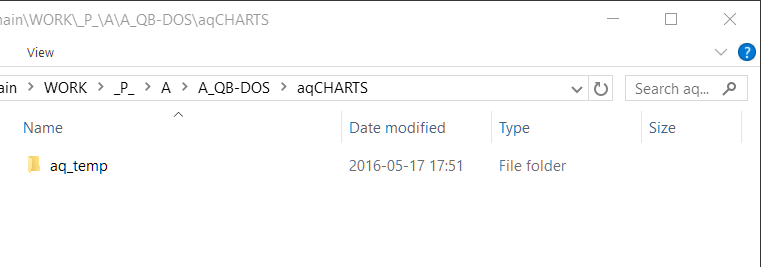

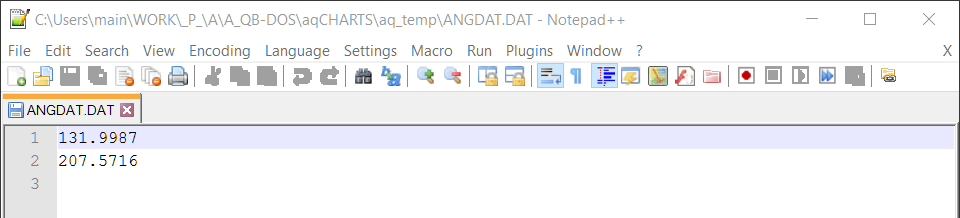

~2016 | 2021 | Practical and technical notes

